FAQs
We believe in providing the highest quality of service to our customers that are intuative and easy to manage. However, we realise and respect that form time to time you will have questions.
Below are a selection of the more commonly asked questions of our support team.
If you don't find an answer to your question, please contact support at (605) 679-6800 or support@interactsolutions.net. Alternatively, you can complete our "Ask Us A Question" form. We will respond within 24 hours.
Only residents of Interact enabled properties are eligible for Interact Accounts.
When you take up residency, you will automatically be sent an email with registration instructions and a link to your property service information and registration page.
If you have not received this message, please visit the resident registration page to enable your account. Please note, you will only be able to register with the email associated with your residency at your property. Please contact your property administrator/agent to confirm your registered email. Alternatively, please contact our support team for assistance.
Any changes to your account or questions regarding your service will require verification. Your customer portal has your unique PIN. Have the primary account information and PIN ready when contacting us so we may protect your account.
On occasions, we may ask for your device MAC / IP address to locate your device on the network for troubleshooting. If you need assistance finding the device MAC / IP address, our support team will help you locate it based on your device.
To change your Internet speed/package, sign-in via My Account. On your service summary page in the Internet section select 'Change Plan'. You will be presented with upgrade and downgrade options.
You can change your password in your customer portal, sign-in via My Account. In the Internet section select 'Wi-Fi Password'. This will display your current password and provide you with a link to change your password.
Interact provisions a Gigabit+ business class Internet service to your property. This level of service affords superior support, higher service levels, performance monitoring and rapid escalation when compared to traditional residential Internet service providers. When required, we manage all issues directly with the Internet circuit provider(s) on your behalf.
Wireless equipment is distributed across the property, allowing you to connect your devices anywhere our service covers.
You have multiple Internet plans available based on your requirements. If you upgrade your plan, the speed increase is reflected once the transaction is completed.
Any difference in your monthly plan cost will be prorated at the time of the transaction.
We allow 30 devices connected to your account. If you reach this device limit, older devices that are no longer connected may need to be deleted if they have not already aged out.
Your location utilizes a property-wide wireless network (SSID). Your unique Wi-Fi password for your Private Area Network (PAN) is managed within your My Account. All you need to connect any device to your PAN is to select the property SSID and enter your account Wi-Fi password.
Once you enable Wi-Fi calling on your mobile device, your calls will traverse the wireless network coverage areas across the property. This will improve areas where cellular coverage is poor. Our solution prioritizes your voice calls to carrier specific gateways (ePDG), allowing a viable option to augment cellular coverage. All Wi-Fi calling is encrypted end-to-end between your mobile device and the carrier. Consult your mobile provider and device documentation towards setting up Wi-Fi calling and e911 services.
If your device cannot connect to the wireless network with your unique wireless password, confirm the wireless password within your My Account portal matches the password you are entering.
If you are still unable to connect, try 'forgettting' the Wi-Fi network and try to reconnect.
If you are still experience issues, check to see if your other devices on your network are having the same issue. If not, try rebooting your device, this is a viable next step towards troubleshooting prior to contacting our support for assistance.
For your guests, you will receive a separate wireless password and access code. This will give your guests Internet access without sharing your wireless password. This wireless password and access code will rotate from time to time. The account holder will be emailed when this is changed. Please note the new information for your guests when you receive the email.
Each account is automatically assigned a Personal Area Network (PAN). This isolates your devices from all other accounts and provides the ability for you to access all of your devices on your PAN such as smart devices, casting and other IP enabled communications.
This PAN emulates a residential router without the need to install a router in your unit.
If there is equipment installed in your unit, please do not disconnect, reboot, attempt to troubleshoot the connectivity or bypass the service. There are multiple wireless access points across the property that your device(s) may be connecting to. This equipment is shared between residents. What you do may affect others.
We receive alerts when/if a device is disconnected or is offline. This allows us to proactively monitor and take action if needed. If the equipment is disconnected, we may reach out to you to request status of the equipment.
Our core Internet offering is over Wi-Fi. In the event you need wired Internet, we can provide equipment enabling you to connect your wired devices. Additional charges may apply.
Duis aute irure dolor in reprehenderit voluptate velit esse cillum dolore fugiat nulla pariatur.Excepteur sint ocaecat cupidatat non proident sunt culpa qui officia deserunt mollit anim id est laborum. sed perspiciatis unde omnisiste natus error sit voluptatem accusantium
Duis aute irure dolor in reprehenderit voluptate velit esse cillum dolore fugiat nulla pariatur.Excepteur sint ocaecat cupidatat non proident sunt culpa qui officia deserunt mollit anim id est laborum. sed perspiciatis unde omnisiste natus error sit voluptatem accusantium.